Make tutorials and demos from desktop screen recording
- Make software instructional videos from desktop screen recording.
- Record website guide to demonstrate online service and business.
- Capture onscreen activities and publish as a video for YouTube sharing.
- Edit demos and tutorials with abundant illustration objects.
- Generate Flash movies for online presentation to accelerate video training.
- Create computer courseware compatible with AICC/SCORM LMS for easy learning.
- Requirements: Windows 2003/XP/Vista/7 DirectX 9
Why Choose it?
DemoCreator is a powerful yet simple screen recorder program which allows you to capture desktop activities and create video tutorials, demonstrations and presentations without any programming skills. After recording every mouse movement, click and keystrokes, you can easily enhance the videos with notes, callouts and effects such as pan-zoom and animations, and then publish as video, flash-based demos, or LMS compatible packages. It's a must for technical support & marketing staff, educator and e-learning creator.
Flexible Recording Settings
- Record any area of desktop: Custom size, Application &Full screen.
- Record your screen in your way: Take screen shot recording, Full motion recording, Additional recording and Multiple projects integration.
- Record with sound: Record what you say (microphone) or what you hear from your computer, and edit with built-in editor.
- Recording Control Panel: Real time control of your recording process with control panel or hotkeys: countdown, pause, redo and stop.
- Highlight your operating actions: Record the screen activities with audio and auto-text.

Rich Illustration Objects
- Add callouts or notes with additional explanatory text to demos.
- Apply engaging animations to inserted objects and shapes.
- Build interactive demo with buttons, entries or animation.
- Use zoom-and-pan effect for playing demo clearly in small player.
- Insert company logo or trademark for branding.
- Instant preview to check your recorded or edited content.
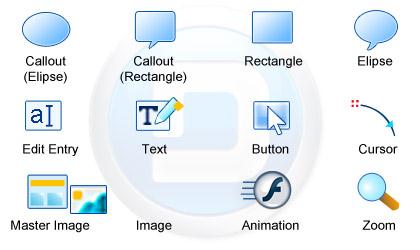
On-demand Delivery Options
- Creates Flash-based presentations or video demos and offers a wide range of publish options.
- Publish as Flash-based demos for Web sharing.
- Save as a video (up to 7 formats: AVI, MOV, MP4, WMV, MPEG-2, FLV, 3GP) to video host like YouTube.
- Export as auto-run EXE for easy distribution.
- Generate SCORM/AICC package for LMS.
- Publish and deliver as E-mail Zip attachment.




No comments:
Post a Comment